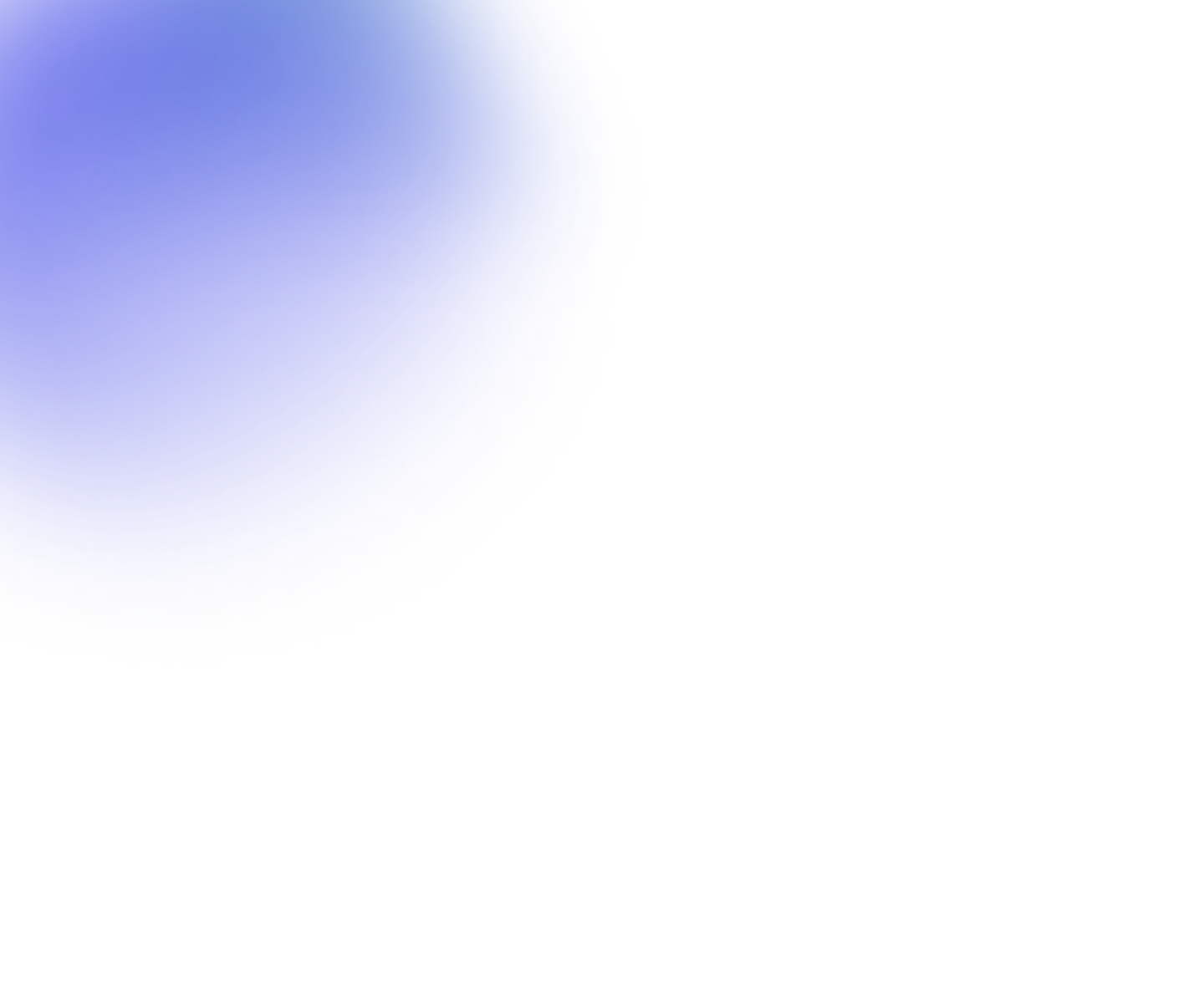
WCAG accessibility standards for video – all you need to know
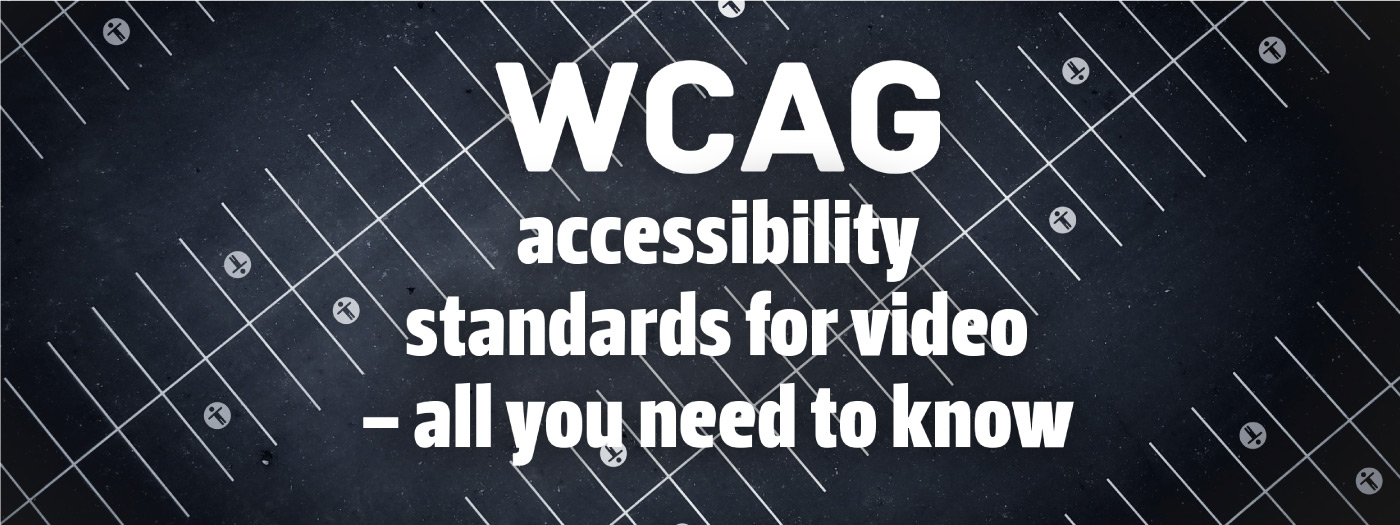
Web Content Accessibility Guidelines
You might be wondering what is the purpose of the web content accessibility guidelines? WCAG 2.1 is the latest version of guidelines put together by WAI and W3C (shout out to Tim Berners-Lee) for guides on how to create better accessibility on the web.
So why is it important now? Well, accessibility has always been important but the European Union has legislated WCAG for public bodies in a new directive - (EU) 2016/2102. From the 23rd of September 2020, the public bodies of the EU need to be compliant with a set of requirements coming from this directive.
But why are we, an online video player and hosting platform, posting about it? You might've guessed it – the directive also includes instructions on how video should be delivered.
It is increasingly likely that more and more organizations will need to understand and implement the WCAG video requirements. Ultimately, video should be accessible to all and we have seen similar WCAG based requirements in many other geographies such as US, Canada and UK which all are based on WCAG.
At Flowplayer we have made a set of tools available for you to both solve accessibility issues and make the workflow easier for publishers. You can see this as a WCAG 2.1 checklist.
Screen readers
We have added functionality to our iframe embeds that add relevant meta-data for screen readers to pick up. Most screen readers look at the title attribute of a web element and we have made it available to add as an option when embedding our player.
Multiple audio tracks
A common request for video when it comes to accessibility is AD (Audio Description). We have added the possibility to upload content with several audio tracks, including AD tracks. You might be wondering how a media player works with multiple audio tracks, you can read more here.
Keyboard navigation
One of the most important features of our accessibility development is the keyboard navigation on the player. It makes it possible to control the player from your keyboard instead of using your mouse. Checkout the code examples at our dev area.
HTML5 Audio Description
We have enabled AD tracks to work with the Google Accessibility plugin for Chrome that lets you get the text track read to you. You will need to to add the plugin to Chrome for it to work
Transcriptions
It can be tedious and complicated to do subtitles for all of your content. So we made it uncomplicated instead. We have automated the subtitle generation for 37 languages so that you can spend your time on other stuff. As an enterprise customer you can try it out today - see user guides.
TL;DR
Flowplayer is a diverse and inclusive company and we build products reflecting that. Our next generation technology now supports the WCAG 2.1 directive video requirements for accessibility, which includes;
- Screen readers
- Multiple Audio Tracks
- Keyboard navigation
- HTML5 Audio Description
- Transcriptions
If you are interested in learning more. Feel free to reach out to us.
– Team Flowplayer